swag github : https://github.com/swaggo/swag?tab=readme-ov-file#getting-started
swag은 golang에서 swagger 문서를 쉽게 작성할 수 있도록 도와주는 라이브러리입니다.
swag은 echo로 개발된 HTTP Server도 지원하기 때문에 swag을 통해 API 문서를 작성해보겠습니다.
1. swag 설치
다음 명령어를 통해 최신 버전의 swag을 설치합니다.
go install github.com/swaggo/swag/cmd/swag@latest2. main.go 수정
swag은 main.go에 작성된 주석을 파싱하여 swagger 문서를 생성해줍니다.
다음과 같은 코드를 작성합니다.
package main
import (
"net/http"
"github.com/labstack/echo/v4"
"github.com/labstack/echo/v4/middleware"
echoSwagger "github.com/swaggo/echo-swagger"
_ "example/api-server/docs"
)
type CustomResponse struct {
Key string `json:"key"`
}
// @title Golang API Server
// @version 1.0
// @description This is a sample server using golang.
func main() {
e := echo.New()
e.Use(middleware.Logger())
e.Use(middleware.Recover())
e.GET("/hello", hello)
e.GET("/swagger/*", echoSwagger.WrapHandler)
e.Logger.Fatal(e.Start(":3000"))
}
// Hello godoc
//
// @Summary Get Hello
// @Description Get Hello by api call
// @Accept json
// @Produce json
// @Success 200 {object} CustomResponse
// @Failure 400 {object} error
// @Failure 404 {object} error
// @Failure 500 {object} error
// @Router /hello [get]
func hello(c echo.Context) error {
response := &CustomResponse{
Key: "Hello world!",
}
return c.JSON(http.StatusOK, response)
}main 함수 위에 많은 주석이 달린것을 확인할 수 있습니다.
코드를 하나씩 살펴봅시다.
import (
"net/http"
"github.com/labstack/echo/v4"
"github.com/labstack/echo/v4/middleware"
echoSwagger "github.com/swaggo/echo-swagger"
_ "example/api-server/docs"
)swag init을 하는 경우 doc 디렉토리가 생성됩니다.
이 doc 디렉토리를 import 해주어야합니다.
따라서, _ 뒤에 나오는 디렉토리의 경우 자신의 프로젝트 루트 디렉토리를 바라보고 있어야합니다.
저의 경우 go.mod에 적혀있는 프로젝트 이름이 example/api-server 이기 때문에, example/api-server 로 설정했습니다.
// @title Golang API Server
// @version 1.0
// @description This is a sample server using golang.이 주석은 swagger의 헤더부분에 나오는 정보를 작성합니다.
e.GET("/swagger/*", echoSwagger.WrapHandler)/swagger 라는 경로에 swagger 문서를 설정합니다.
// Hello godoc
//
// @Summary Get Hello
// @Description Get Hello by api call
// @Accept json
// @Produce json
// @Success 200 {object} CustomResponse
// @Failure 400 {object} error
// @Failure 404 {object} error
// @Failure 500 {object} error
// @Router /hello [get]특정 API Path에 대해서 swagger 문서를 작성합니다.
3. swag init & go get . & go run main.go
swag init을 통해 swagger 문서를 생성합니다.
swag init
2024/09/19 16:04:07 Generate swagger docs....
2024/09/19 16:04:07 Generate general API Info, search dir:./
2024/09/19 16:04:07 create docs.go at docs/docs.go
2024/09/19 16:04:07 create swagger.json at docs/swagger.json
2024/09/19 16:04:07 create swagger.yaml at docs/swagger.yaml명령어를 실행한 뒤 docs/ 디렉토리가 생성된 것을 볼 수 있습니다.
내부에는 swagger 문서에 관련된 파일들이 생성되어있습니다.
go get . 을 통해 필요한 패키지를 다운로드합니다.
go get .
go: downloading github.com/swaggo/echo-swagger v1.4.1
go: downloading github.com/swaggo/swag v1.8.12
go: downloading github.com/ghodss/yaml v1.0.0
go: downloading github.com/swaggo/files/v2 v2.0.0
go: downloading golang.org/x/tools v0.21.1-0.20240508182429-e35e4ccd0d2d
go: downloading golang.org/x/net v0.25.0
go: added github.com/KyleBanks/depth v1.2.1
go: added github.com/PuerkitoBio/purell v1.1.1
go: added github.com/PuerkitoBio/urlesc v0.0.0-20170810143723-de5bf2ad4578
go: added github.com/ghodss/yaml v1.0.0
go: added github.com/go-openapi/jsonpointer v0.19.5
go: added github.com/go-openapi/jsonreference v0.19.6
go: added github.com/go-openapi/spec v0.20.4
go: added github.com/go-openapi/swag v0.19.15
go: added github.com/josharian/intern v1.0.0
go: added github.com/mailru/easyjson v0.7.7
go: added github.com/swaggo/echo-swagger v1.4.1
go: added github.com/swaggo/files/v2 v2.0.0
go: added github.com/swaggo/swag v1.8.12
go: upgraded golang.org/x/net v0.24.0 => v0.25.0
go: added gopkg.in/yaml.v2 v2.4.0go run main.go 를 통해 서버를 실행합니다.
go run main.go
____ __
/ __/___/ / ___
/ _// __/ _ \/ _ \
/___/\__/_//_/\___/ v4.12.0
High performance, minimalist Go web framework
https://echo.labstack.com
____________________________________O/_______
O\
⇨ http server started on [::]:30004. 테스트
브라우저를 통해서 http://localhost:3000/swagger/index.html 에 접속합니다.
다음 페이지가 노출되면 성공입니다.
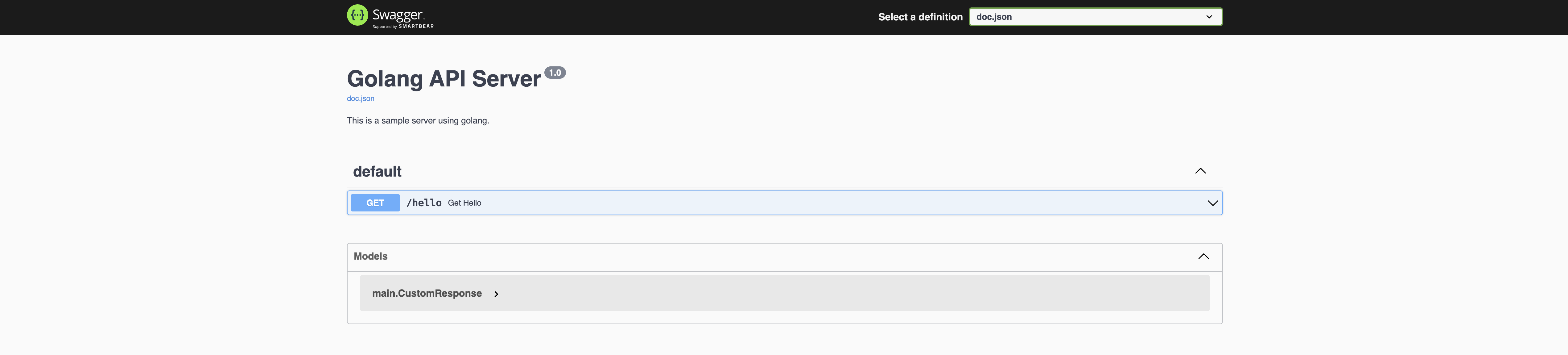
'개발' 카테고리의 다른 글
| Golang - echo를 활용한 API Server 만들기 (0) | 2024.09.21 |
|---|---|
| Golang - Connect to MongoDB (2) | 2024.09.18 |
| Golang - Connect to MySQL (1) | 2024.09.18 |
| Golang - 프로젝트 시작 (0) | 2024.09.18 |
| Q Learning과 DQN (0) | 2023.12.09 |



